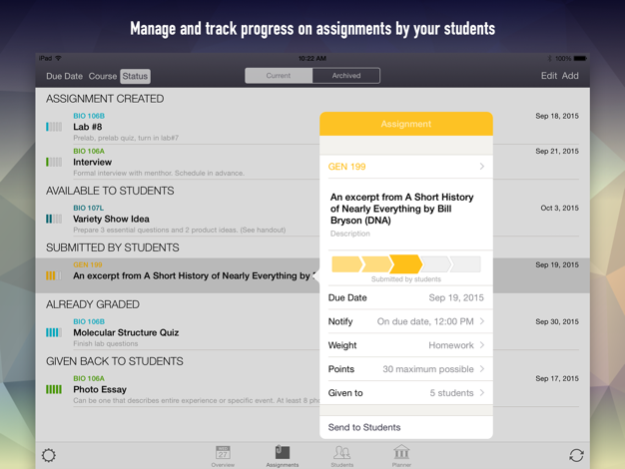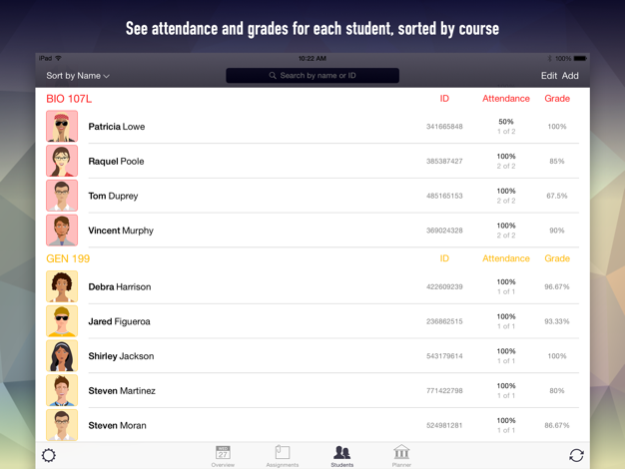iTeacherBook 1.2
Continue to app
Paid Version
Publisher Description
Welcome iTeacherBook, most comprehensive planner for teachers exclusively!
iTeacherBook is a sister app of iStudiez Pro and mutual integration of both is planned to be implemented in the future.
Managing both your schedule and your students’ progress can be a challenge, but not with iTeacherBook:
PLAN YOUR SCHEDULE
Uniquely designed interface will let you easily enter your courses and lectures. Every day you will see the plan of the classes you need to give, with possibility to edit any detail. Additional feature allows adding notes to your classes.
Seemingly you can plan your days off and vacations.
TRACK ATTENDANCE
You can attach students to every course, and track their attendance in real-time as well as for past events in case you forgot to do it during the class time.
iTeacherBook will always show you how many students are enrolled to the course and how many attended each class.
STAY UPDATED
Being busy all the time can lead to forgetting things. Notifications option integrated into iTeacherBook will not let you, instead reminding you of every event and assignment to hand out, as well as of tests and exams that you need to host.
HAND OUT ASSIGNMENTS AND HOMEWORK
When creating assignments for your students, you can mark them depending on their status (learn more from the app) and then send the assignment to the students enrolled to your course.
GRADE YOUR STUDENTS
The system of grades calculation of the app is fabulous. You can grade every student based on letter, points and percent grading scales that you can customize for each and every course you teach.
MANAGE YOUR STUDENTS’ PROGRESS
All of the information of the progress that students made during the semester is accumulated in the summary of attendance, assignments completed and grades received for each and every student. So in the end you have full and detailed picture for each student of yours.
CREATE VARIOUS REPORTS
iTeacherBook grants you the option of creating various types of reports and exporting them as .csv files to iTunes or Mail. You can create attendance report, grades report and general students information report. A preview of any report is available before you export.
Jun 10, 2015
Version 1.2
This app has been updated by Apple to display the Apple Watch app icon.
Welcome the new, totally awesome iTeacherBook, re-designed and re-imagined from the teachers perspective. Even for us it feels very fresh, even though we were struggling to release this update for such a looong time. Apologies for that.
But we brought you some cupcakes so grab one for yourself, sit still, smile and read.
Technical cooking part is over, let’s skip to the royal icing (that’s what we all love in cupcakes, to be honest):
- new app icon (well, obviously, the wrap matters!);
- new look, refined and stylish;
- the option to set odd and even working days, to some of you really useful;
- the option to set online (time irrelevant) classes;
- new calendar view;
- option to export data to third-party calendars;
- AMAZING: course stats on iPad (hours remaining, students attending and average attendance rate, average grade for students etc)
Bon appetit!
IMPORTANT: a cook is nothing without eaters, so spread the word!
About iTeacherBook
iTeacherBook is a paid app for iOS published in the Office Suites & Tools list of apps, part of Business.
The company that develops iTeacherBook is iStudiez Team. The latest version released by its developer is 1.2.
To install iTeacherBook on your iOS device, just click the green Continue To App button above to start the installation process. The app is listed on our website since 2015-06-10 and was downloaded 15 times. We have already checked if the download link is safe, however for your own protection we recommend that you scan the downloaded app with your antivirus. Your antivirus may detect the iTeacherBook as malware if the download link is broken.
How to install iTeacherBook on your iOS device:
- Click on the Continue To App button on our website. This will redirect you to the App Store.
- Once the iTeacherBook is shown in the iTunes listing of your iOS device, you can start its download and installation. Tap on the GET button to the right of the app to start downloading it.
- If you are not logged-in the iOS appstore app, you'll be prompted for your your Apple ID and/or password.
- After iTeacherBook is downloaded, you'll see an INSTALL button to the right. Tap on it to start the actual installation of the iOS app.
- Once installation is finished you can tap on the OPEN button to start it. Its icon will also be added to your device home screen.